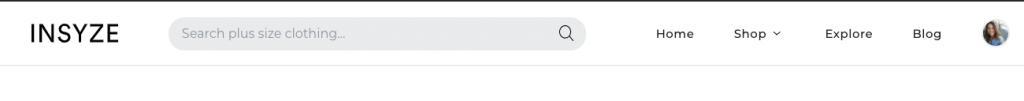On Insyze, you can create an account to receive weekly style recommendations and create Collections. Your plus size style recommendations are based on your style quiz results.
Register for a new account by clicking on the ‘Login/ Register’ on the top right of your screen or where circled in the photo below. Fill in your details like name, email and country and choose your Username.
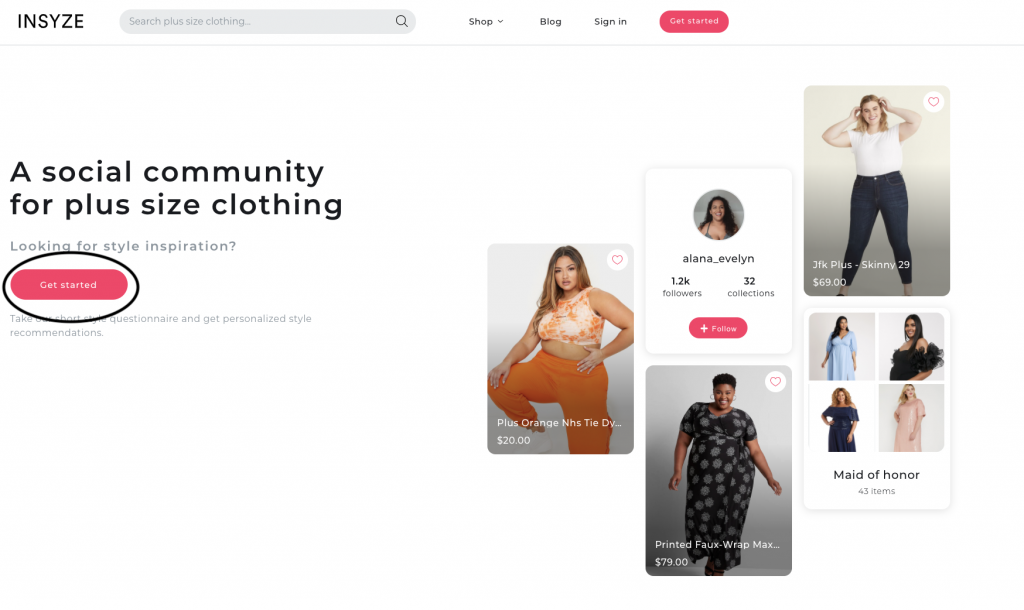
You will be directed to our style quiz where you answer a few questions before creating your account.
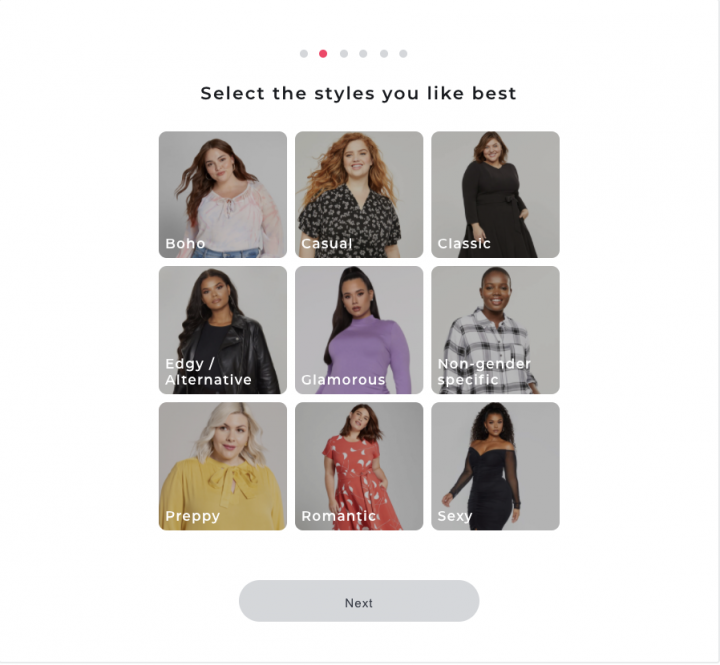
You are then directed to create a username. You can easily go into your account settings and change your Username later if you need to.
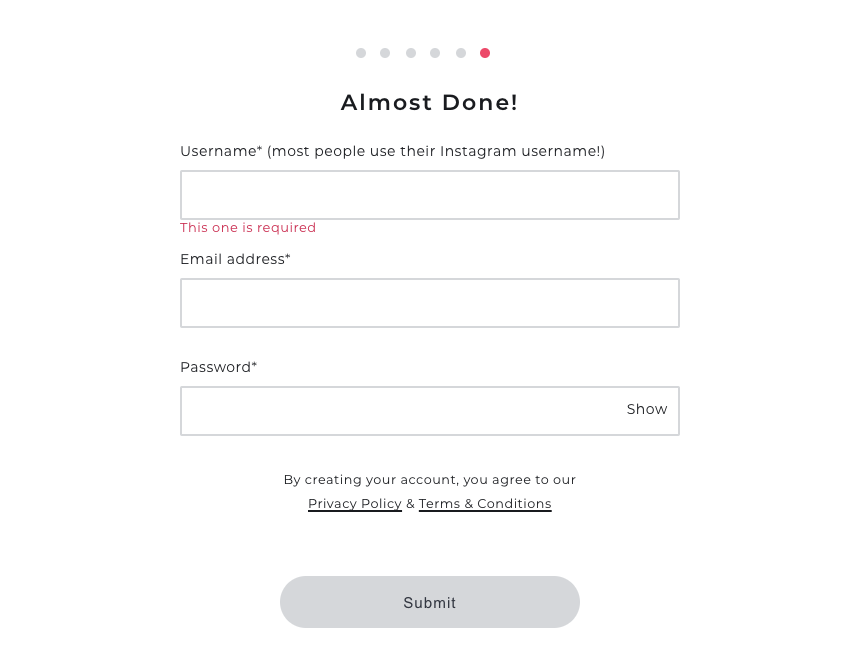
Account settings is also the place to go to set your profile pic.
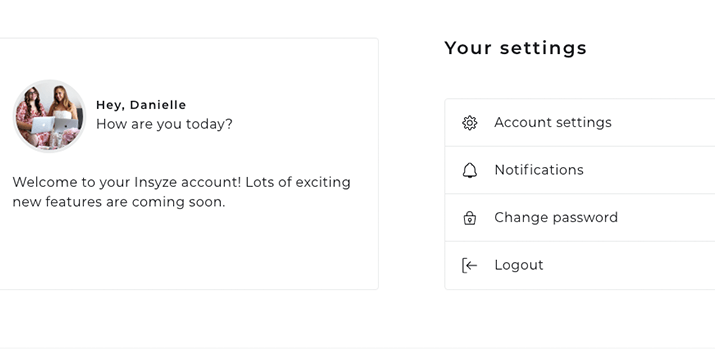
Don’t forget to open your emails to confirm your new account!
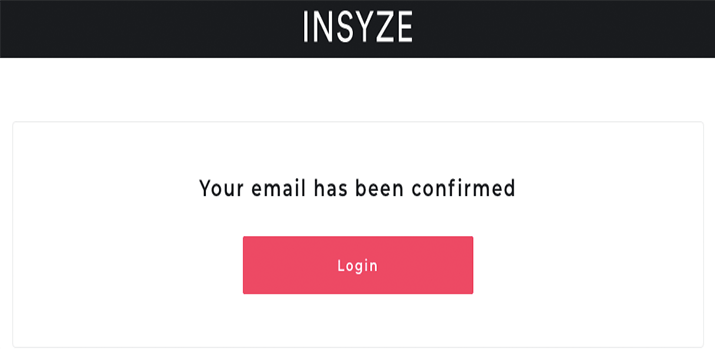
In the account section, you can also change your password and choose whether or not you want to get emails from us - be sure to switch this on (make it blue) to be entered into our monthly giveaways.
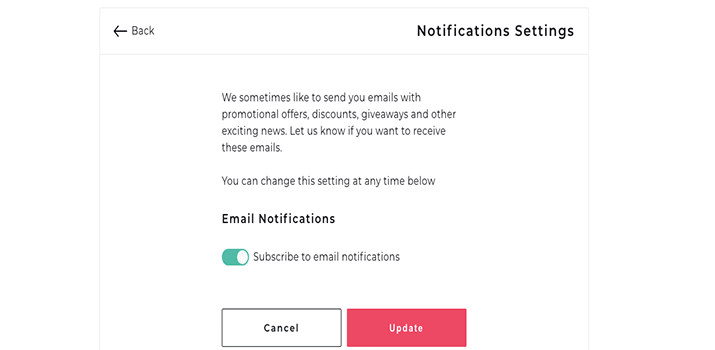
When you are logged in, you can access your account at any time. Just click on your profile picture.